Easy ADB and fastboot (EAF)
a GUI tool for easier using ADB and fastboot
Easy ADB and fastboot (EAF)
What is EAF
EAF is a graphical manager of ADB (Android Debug Bridge) and fastboot.
Features of EAF
- Commonly used ADB and fastboot commands
- Power management (reboot to system, recovery, bootloader ,etc.)
- Flash/erase partition
- Run fastboot flashing/oem commands
- Get fastboot stored variables
- Switch between A/B slots
- Flash zips using PC
- You can now opreate multiple devices at the same time, imagine that rooting 10 phones with one click!
Screenshot(s)
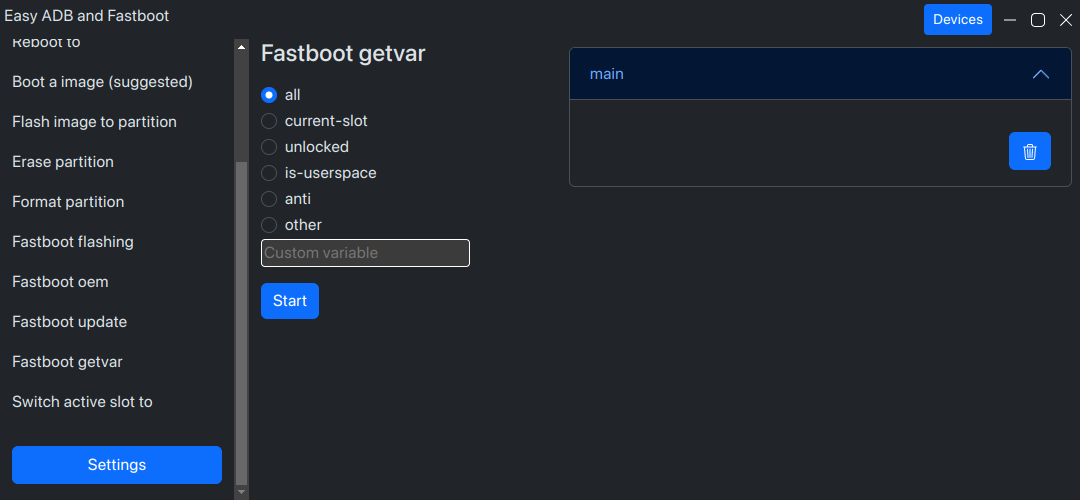
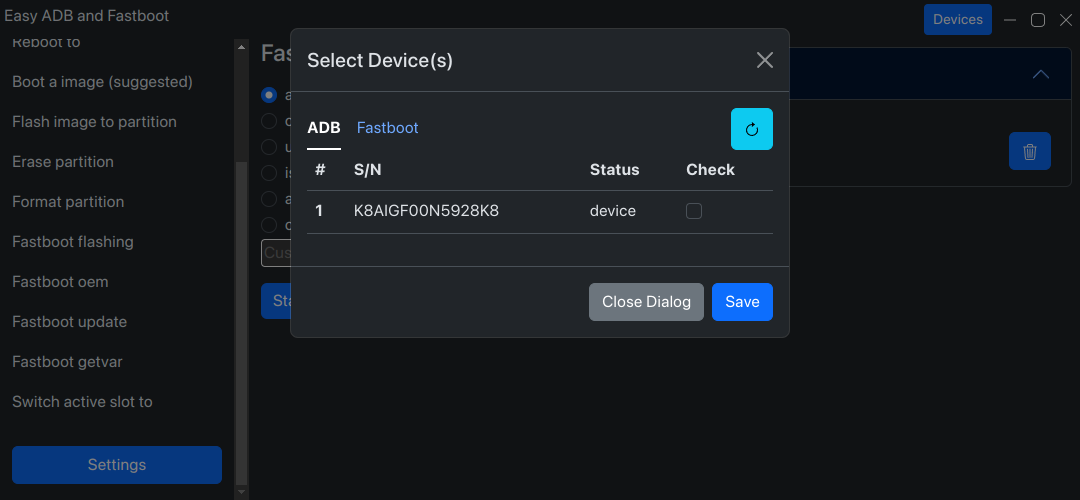
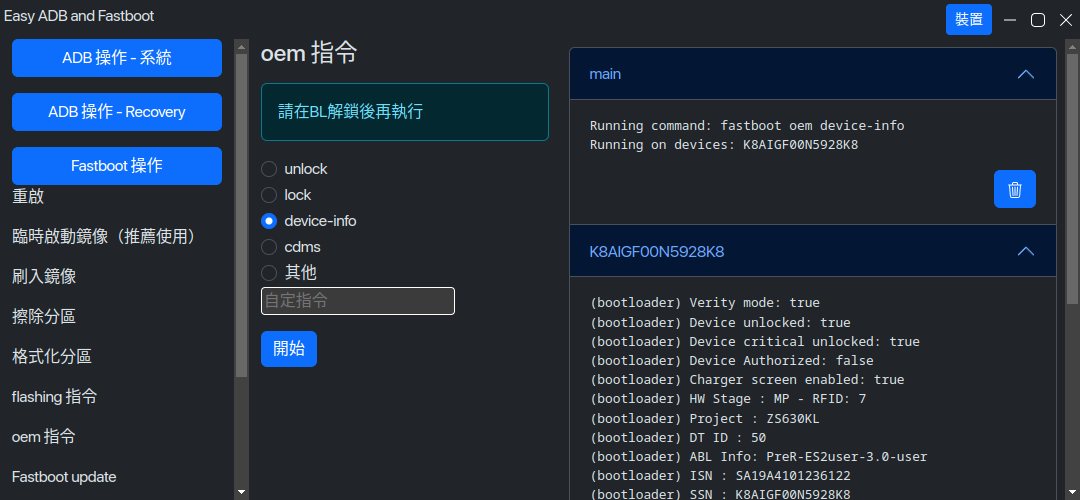
Supported platforms
Linux and Windows are officially supported, for MacOS users, you can build it by yourself.
Install & Update
Install
Download release files from Releases page, or from our Website
Windows
Please double click the exec file to install.
Linux
Extract the tar.xz, and excute easy_adb_fastboot which should be inside the folder.
Update
Windows
Updates will be checked every few days, you can set it in the settings page, or you can check it manually
Linux
Currently not supported, download manually from the links above.
Building from source (For both platforms)
- Clone this repository
- Install Node.js and npm
-
Install dependencies
$ npm install -
Download platform-tools
$ node scripts/eaf_builder.js -d #Windows and Linux only, for mac users, please download manually from Google's site - Configure EAF
$ node scripts/eaf_builder.js -i=<index> -c=<channel> #index should be a number, and channel should be a string - Build EAF
$ npm run build #build locallyor
$ npm run publish #build and upload release server (any releasing way that electron-build supports)